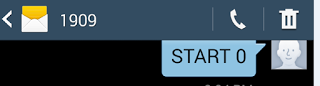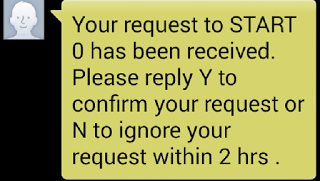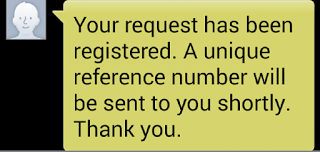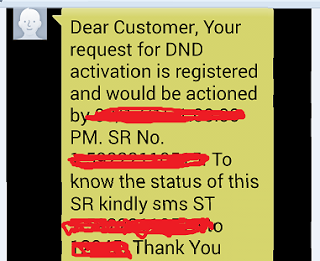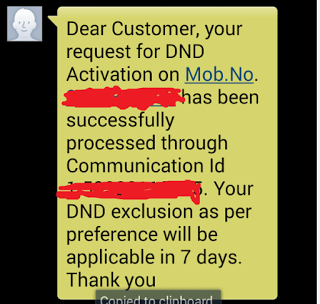How to Register BSNL DND Service:- Customer of BSNL, who wish to avoid unwanted Calls and Messages may register for BSNL DND Service. The DND Process for BSNL subscribers is available below. After registration of NCPR, it will take 7 days to activate the service. So if you want to the DND status which is given here, you may check it by providing your mobile number.
BSNL DND Registration Process (Fully Blocked)
Type <START> 0 and send to 1909
Or
You may dial 1909 (Toll Free) from your BSNL mobile and follow the IVR guidance
How to Register for BSNL DND (Partially Blocked)
If you wish to register for DND Partially Blocked, simply follow below given steps.
Type <START> <preference number> and send to 1909
Example:
If you want to receive SMS on Banking then type <START> 1 and send to 1909.
If you want to receive SMS on Real Estate, Education and Health then type <START> 2, 3, 4 and send to 1909
List of category numbers:-
- For Banking, Insurance, Financial products and credit cards
- For Real Estate
- For Education
- For Health
- For Consumer goods and automobiles
- For Communication, Broadcasting, Entertainment and IT
- For Tourism and Leisure
BSNL DND de-registration Process
You may deregister from NCPR service only after three months from the date of registration.
To deregister via SMS (Toll Free) type <STOP> and send to 1909
Or
You may Call (Toll Free) 1909 from your BSNL mobile to deregister from NCPR.
Change BSNL DND Preference like you used to like to receive SMS and calls from Banking, but now you want to change your preference from Banking to Health. Ex:- you wish to stop receiving SMS and Calls from banking and want to receive from Health. In this case you simply follow below given steps.
Type <STOP> 1 and send to 1909
Type <START> 4 and send to 1909
Check BSNL DND Status:-
If you want to check the Status of DND, Search with Phone number that is registered for DNC.
Check Status – http://pcpr.bsnl.co.in/srchbyphoneno.aspx
Sample Mobile No. – 9XXXXXXXXX (Do not put +91 or 0 before number)
Sample Landline No. – 402XXXXXXX (Do not put +91 or 0 before number)