DND Activation Process Step By Step:- Hello, you want to Activate Do not Disturb Service on your mobile ? simply follow below steps to activate NCPR (Formally DND) on your mobile phone. After activation of this service, you won’t be received any unwanted SMS and calls.
ACTIVATE DND SERVICE TO BLOCK FULLY
Type <START> 0 and send to 1909
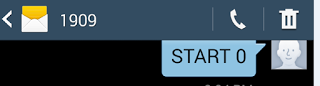
Immediately you will receive Message as below mentioned;-
- Your request to START has been received. Please reply Y to confirm your request or N to ignore your request within 2 hours
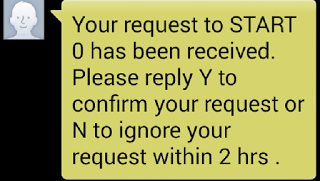
If you want to proceed, reply with Y otherwise reply with N.
![]()
You will be sent an SMS, soon after you replied with Y.
- Your request has been registered. A unique reference number will be sent to you shortly. Thank you.
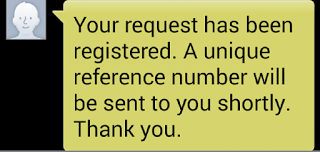
After few minutes, an SMS will be sent you like.
- Dear Customer, your request for DND activation is registered and would be actioned by Date time (12/12/2013 8:12 PM) SR No. 1-6985485692 (registered number).
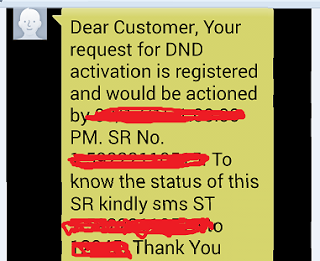
After some you will be received an other Message like as below given.
- Dear Customer, your request for DND Activation on Mobile Number 9000000000 has been successfully processed through communication Id 1-6985485692. Your DND exclusion as per preference will be applicable in 7 days. Thank you.
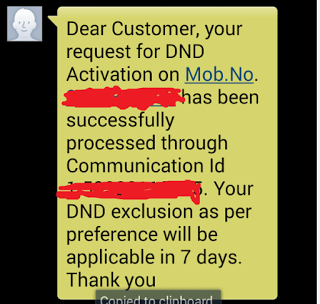
For any queries regarding above topic, please tell us through below comment session.
Leave a Reply